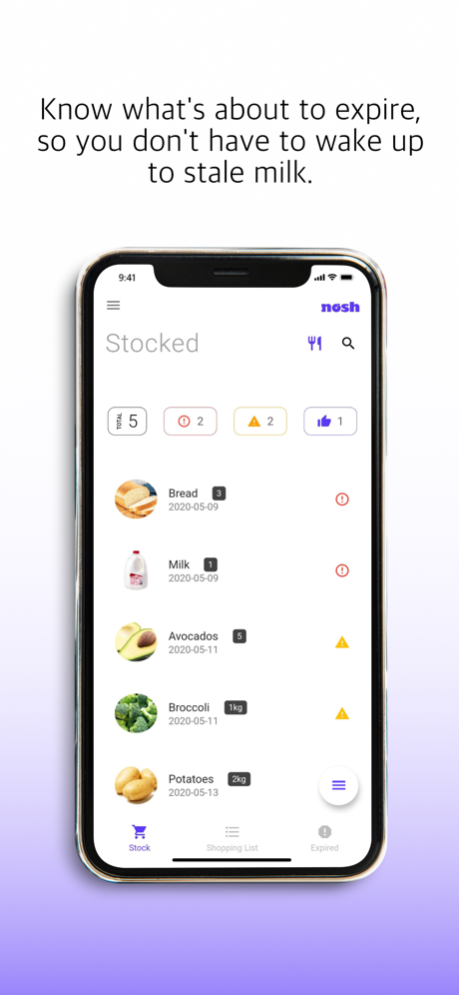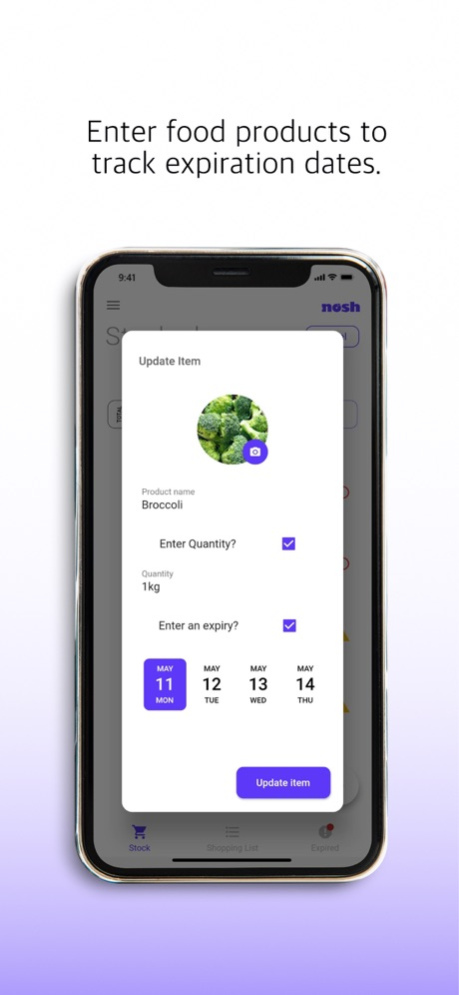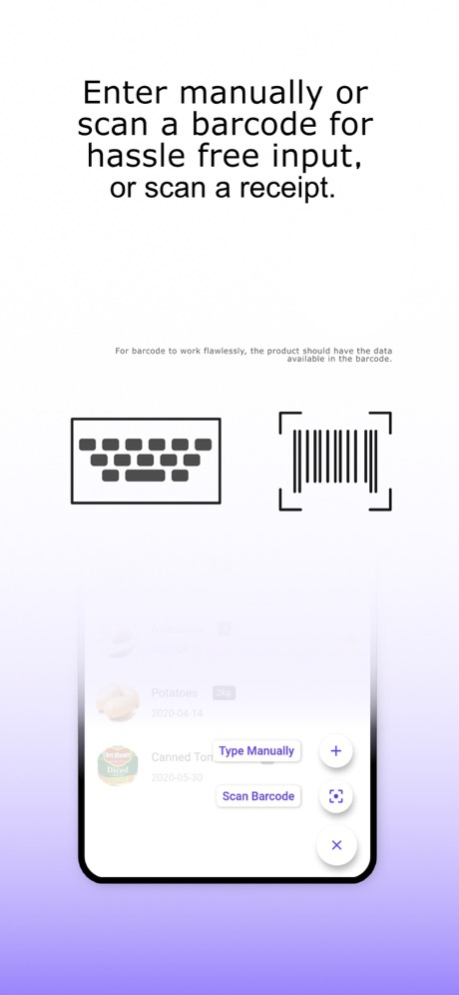nosh - Food Stock Management 2.1.6
Free Version
Publisher Description
The most convenient All-in-One AI powered food stock and waste manager. (iPhone only)
*Recommended by Business Insider, Yahoo News, LBC Radio (U.K.), CNBC, Echo News (U.K.), Outlook India, MSN, Business Standard, Business Weekly (U.K.) and many more.
Have you ever suddenly wanted to check what was left in your fridge while shopping for food? Have you ever wanted to keep track of your food buying and wasting habits?
With the nosh app**, an award-winning food management app, you can now track your food inventory and expiry dates or best before dates while you get recipe suggestions on the items in your fridge & pantry, and plan your next shopping. nosh is powered by Artificial Intelligence (AI) which also keeps track of your food buying and wasting habits to reduce food waste in the household.
**nosh is named as one of the top 50 innovations in Food & Water theme by Accenture's Blue Tulip Awards and has won the international Best Mobile App Design Award by BMA.
[nosh’s Special Features]
• Streamlined Solution
The perfect solution for all kind of food and waste management, nosh will make your stock management visible and more accurate than ever.
• Smart Inventory Tracking
Track all foods in your inventory in ‘Stocked’ section. Any food addition and removal, expiry dates (best before), remaining stocks, and the number of each type of remaining food, are all in nosh for you to monitor.
• Suggested Recipes
Get a catalogue of quality recipes catered just for you, all a tap away!
• Smart Shopping List
Create your own personalised shopping list. With our convenient marking and continuity features make shopping hassle-free. You can also copy stocked and expired items to the shopping list at your convenience with a swipe gesture.
[nosh’s Other Features]
• Easy product registration.
Add a product manually or using barcode or scan-receipt feature.
• Easy product categorization.
Add the bought products into five categories: fridge, freezer, pantry, medicine & uncategorized.
• Manage your stock with scan-receipt feature.
Use your smartphone's camera to scan shopping receipts to enter the bought items automatically in nosh. Tracking your bags of food item just got easier.
• Manage your stock with barcodes.
Use your smartphone's camera to scan the barcode of the product and read its name with ease. No need to enter the name of the product manually, and then just enter the expiry date or best before date of the product. nosh takes care of everything else. Barcode feature is supported for 2,000,000+ registered products worldwide [some countries might not have full support for this feature].
• Share top 20 items using our innovative QR Code scanner.
Use the in-app QR Code scanner to share your top 20 stocked or shopping list items with other nosh users.
• Weekly analytics.
Get your weekly buying and food waste habits using our in-house Artificial Intelligence algorithm so that you can make an informed decision on what food items to buy or not to buy.
• Modern UI
The app now comes with an improved user interface (UI), researched to provide a far better user experience (UX). This means you will love using nosh even more and start saving money & food.
Jan 29, 2021
Version 2.1.6
We have squashed a lot of bugs for you so that you can enjoy nosh just the way you like it: simple and convenient! And, Oh, we also introduced a new feature. Now you can share your top 20 items from the Stocked and Shopping list with fellow nosh users using our revolutionary in-app nosh QR Code scanner.
About nosh - Food Stock Management
nosh - Food Stock Management is a free app for iOS published in the Office Suites & Tools list of apps, part of Business.
The company that develops nosh - Food Stock Management is Somdip Dey. The latest version released by its developer is 2.1.6.
To install nosh - Food Stock Management on your iOS device, just click the green Continue To App button above to start the installation process. The app is listed on our website since 2021-01-29 and was downloaded 2 times. We have already checked if the download link is safe, however for your own protection we recommend that you scan the downloaded app with your antivirus. Your antivirus may detect the nosh - Food Stock Management as malware if the download link is broken.
How to install nosh - Food Stock Management on your iOS device:
- Click on the Continue To App button on our website. This will redirect you to the App Store.
- Once the nosh - Food Stock Management is shown in the iTunes listing of your iOS device, you can start its download and installation. Tap on the GET button to the right of the app to start downloading it.
- If you are not logged-in the iOS appstore app, you'll be prompted for your your Apple ID and/or password.
- After nosh - Food Stock Management is downloaded, you'll see an INSTALL button to the right. Tap on it to start the actual installation of the iOS app.
- Once installation is finished you can tap on the OPEN button to start it. Its icon will also be added to your device home screen.